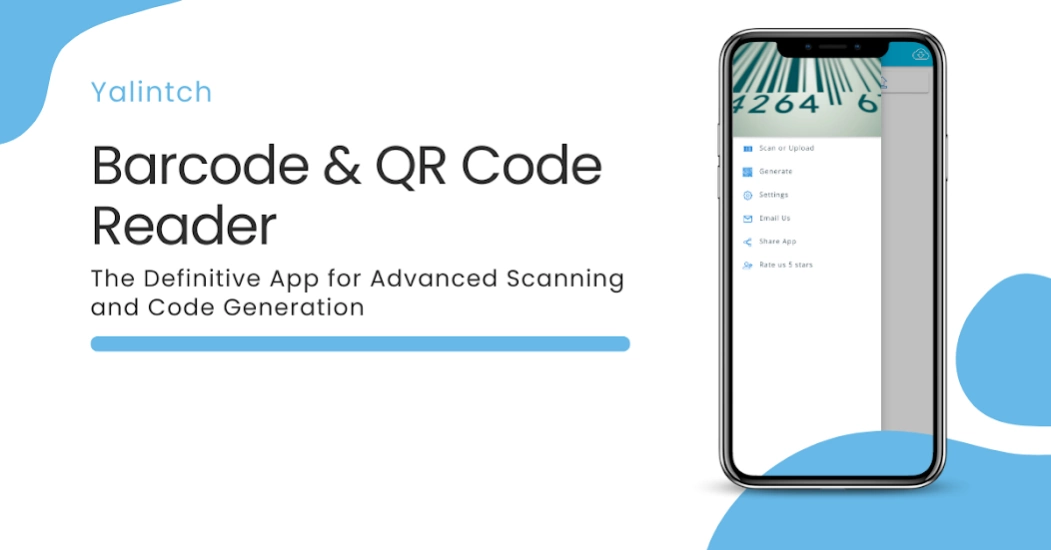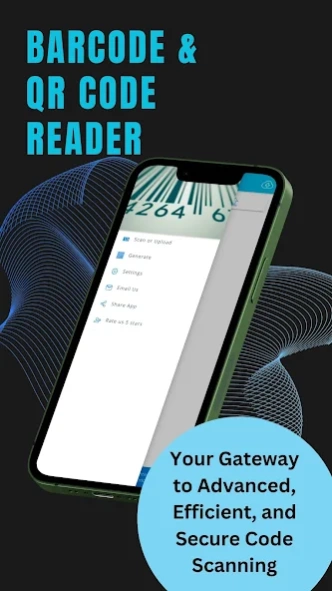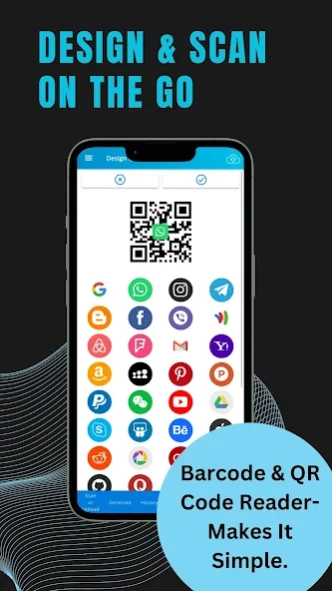Barcode & QR Code Reader 4.13.3
Free Version
Publisher Description
Barcode & QR Code Reader - Scan and Read Barcodes & QR Codes, Using Your Phone's Camera.
QR & Barcode Scanner: The Definitive App for Advanced Scanning and Code Generation
Unparalleled Scanning and Generating Capabilities
Experience the next level of convenience with QR & Barcode Scanner. This app is more than a tool; it's your digital assistant for decoding and creating QR codes and barcodes with ease.
Advanced Features
✔️ Precise QR Scanning: Accurately scan any QR code in a snap.
✔️ Efficient Barcode Decoding: Quick and reliable barcode reading on diverse products.
✔️ Custom QR & Barcode Creation: Generate tailor-made QR codes and barcodes for unique requirements.
✔️ Broad Code Compatibility: Processes a wide array of formats, from text to Wi-Fi.
✔️ Smart Shopping Assistant: Instantly compare prices and get product details with a simple barcode scan.
✔️ Functional QR Solutions: Create QR codes for Wi-Fi, events, or promotions.
✔️ Interactive Scanning Options: Directly engage with scanned content through calls, SMS, or navigation.
Enhanced Features
✔️ User-Centric Design: Intuitive interface for a hassle-free scanning experience.
✔️ Rapid Code Recognition: Lightning-fast scanning, saving you valuable time.
✔️ Safe and Secure: Ensures the privacy and security of your scanned and generated data.
✔️ Offline Scanning Capability: Scan codes without an internet connection.
✔️ Continuous Updates: Regularly updated with new features and improvements.
✔️ Dedicated Customer Support: Responsive support team to assist with any queries.
Why QR & Barcode Scanner?
✔️ All-In-One Scanning Solution: Combines QR and barcode scanning with innovative generating functions.
✔️ Advanced Scanning Technology: Incorporates modern technology for seamless scanning.
✔️ Customization at Its Best: Create codes that perfectly fit your personal or business needs.
✔️ Universal Compatibility: Works with a wide range of smartphones and devices.
Elevating Your Scanning Experience to New Heights
QR & Barcode Scanner is essential for anyone looking for a robust and reliable scanning tool, suitable for a variety of personal and professional contexts.
Adapting to Diverse User Needs
✔️ For Everyday Users: Simplify daily activities with quick and effective code scanning.
✔️ For Retail Enthusiasts: Access detailed product information and make informed decisions.
✔️ For Entrepreneurs: Enhance your business with custom QR and barcode marketing.
✔️ For the Digitally Savvy: Stay ahead with advanced features that streamline tech interactions.
Next-Generation Technology at Your Service
With QR & Barcode Scanner, experience the synergy of top-tier technology and user-friendly design, making every scanning task efficient and enjoyable.
Step Into the Future of Scanning
Embrace the innovative world of QR & Barcode Scanner, where scanning and generating codes become an integral part of your digital lifestyle.
Download and Experience Cutting-Edge Scanning Today
Become part of the growing community that relies on QR & Barcode Scanner for all their QR and barcode needs. Download now and join the forefront of digital scanning technology.
About Barcode & QR Code Reader
Barcode & QR Code Reader is a free app for Android published in the System Maintenance list of apps, part of System Utilities.
The company that develops Barcode & QR Code Reader is Yalintech. The latest version released by its developer is 4.13.3.
To install Barcode & QR Code Reader on your Android device, just click the green Continue To App button above to start the installation process. The app is listed on our website since 2024-04-01 and was downloaded 1 times. We have already checked if the download link is safe, however for your own protection we recommend that you scan the downloaded app with your antivirus. Your antivirus may detect the Barcode & QR Code Reader as malware as malware if the download link to com.yalin.productbarcodescanner is broken.
How to install Barcode & QR Code Reader on your Android device:
- Click on the Continue To App button on our website. This will redirect you to Google Play.
- Once the Barcode & QR Code Reader is shown in the Google Play listing of your Android device, you can start its download and installation. Tap on the Install button located below the search bar and to the right of the app icon.
- A pop-up window with the permissions required by Barcode & QR Code Reader will be shown. Click on Accept to continue the process.
- Barcode & QR Code Reader will be downloaded onto your device, displaying a progress. Once the download completes, the installation will start and you'll get a notification after the installation is finished.